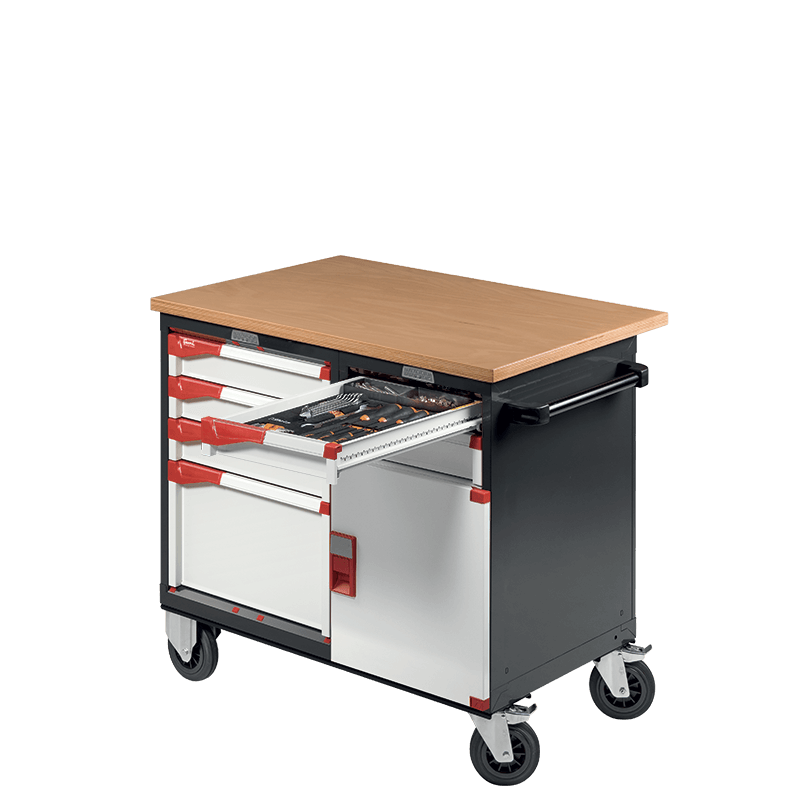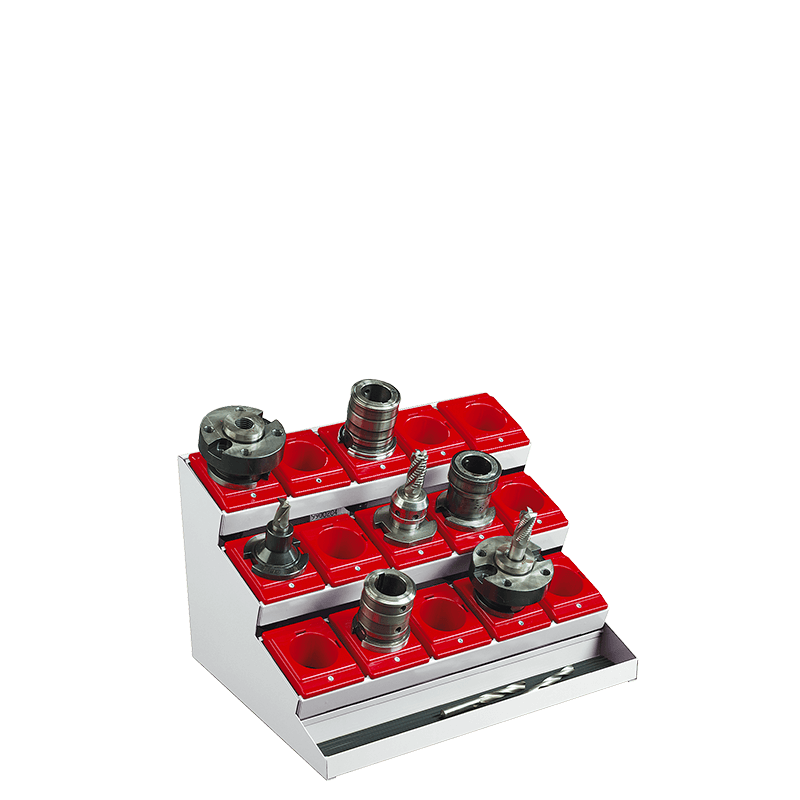Cookies are small text files that the visited websites send to the terminal (PC, tablet, smartphone or notebook), where they are stored and later re-transmitted to those websites on subsequent visits. There are different cookies that contain different information (e.g. authentication of computer information, session monitoring, storing preferences for sending advertising messages, etc.). Each cookie in turn contains different data such as, for example, the name of its server of origin, a numerical identifier, etc..
This data may remain on the user’s device for different periods of time, such as a browser session, a few hours, several days or longer times.
They are used to perform computer authentication, session monitoring and to store information about sites. While browsing a site, the user may also receive cookies on their terminal that are sent from different websites or servers (so called “third parties”), which may contain certain elements (such as, for example, images, maps, sounds, specific links to pages on other domains) found on the website that the user is visiting.
The so-called “short message” (small banners with the wording, “By using this website, you consent to our use of cookies”, or other similar expressions) was introduced by the Italian Data Protection Authority with the regulation that can be examined on the following Internet page: www.garanteprivacy.it in order to obtain the consent of the user visiting the website to the sending of cookies (either directly by the site owner or by third-party subjects through so-called “third-party cookies”), where the latter can be basically grouped into two macro-categories which are:
Technical cookies
The Data Protection Authority defines “technical” cookies as those relative to:
1. activities strictly necessary to the operation of the website and/or requested service;
2. saving preferences (e.g. products placed in the trolley, setting the navigation language, currency, purchase method, etc.);
3. statistical activities, provided that the data is used directly by the site administrator and only if in aggregate form and not individually (e.g. visit counters per country managed internally by the site).
Profiling cookies
The Data Protection Authority defines “profiling” cookies as those:
1. relative to advertising profiling, i.e. that collect and process the data of users for advertising purposes (e.g. to send them to advertising media owners);
2. involving retargeting activities, consisting in online advertising systems selected on the basis of the user’s previous actions or Web searches (e.g. Google AdWords);
3. set by social networks;
4. relating to statistical activities managed by third parties (e.g. Google Analytics).
More detailed information on the nature and purpose of cookies can be found at https://it.wikipedia.org/wiki/Cookie, as well as at other similar Internet pages.
Cookie control
Set the browser to accept all cookies or to tell you whenever a cookie is offered and decide whether to accept or refuse it.
Deactivating a cookie
All browsers available to the user allow for the deactivation of cookies through a specific procedure. Unless the browsers have made changes, the current configurations for monitoring and, if necessary, deactivating cookies are specified below.
If Internet Explorer is used:
1. Open Internet Explorer.
2. Select “Internet Options” under the “Tools” menu.
3. Click on the “Privacy” tab and shift the selection cursor to the desired privacy level (upwards to block all cookies or downwards to allow them all).
If Mozilla Firefox is used:
1. Open Mozilla Firefox.
2. From the menu on the top right-hand side, select “Tools” then “Options”.
3. Select the “Privacy and security” tab.
4. Select “Use custom settings for history” under “History”.
5. Remove the tick from the “Accept cookies from sites” option and save.
If Google Chrome is used:
1. Open Google Chrome.
2. Click on the “Tools” icon.
3. Choose “Settings” then “Show advanced settings”.
4. Select “Content settings” under “Privacy”.
5. Under “Cookies” it is possible to deselect cookies and save the preferences.
If Safari is used:
1. Open Safari.
2. Select “Preferences” from the tool bar, then the “Security” panel in the next dialogue window.
3. In the “Accept cookies” section, it is possible to specify if and when Safari must save cookies from websites.
4. For further information on the cookies stored, click on “Show cookies”.
Description of the cookies in the Site.
All the data is saved in the database, including the source IPs, browser, page viewed, time and check on the Privacy option (if the latter is not flagged, the request will not be submitted).
The data is collected from the forms present in the website:
• by filling in the form accessible from the “Contact info” page;
• by activating the chat line with support;
• by registering your Account;
• by subscribing to the newsletter. In this latter case, the data will be automatically saved also on the HubSpot platform (hubspot.com).
Besides the PrestaShop and WordPress technical cookies, the following cookies are currently used: Google Analytics, Google Adwords (advertising announcements and remarketing campaigns), Yandex Metrica, HubSpot, Optimizely, YouTube, Google Font, Google Maps and Google Tag Manager.
In general, in addition to the type of cookies used by this website, we wish to inform users that, besides the safeguards provided for by current legislation, there are options are available for browsing without cookies, such as for example:
• Block third-party cookies: third-party cookies are not generally necessary to navigate, so you can reject them by default through special functions on your browser.
• Activate the “Do not track” option: this option is available in most recent browsers. When this option is activated, websites designed to comply with it should automatically stop collecting certain browsing data. As mentioned, however, not all websites are set to comply with this option (discretionary).
• Activate the “anonymous browsing” mode: with this function you can browse without leaving any trace of your navigation data in the browser. The sites will not remember the User, the pages that are visited will not be stored in the history and the new cookies will be deleted. Note that the anonymous browsing function does not guarantee anonymity on the Internet, because its only function is not to keep browsing data in the browser; navigation data will however continue to be available to web site managers and connectivity providers.
• Delete cookies directly: there are special functions for this in all browsers. Remember, however, that every time you connect to the Internet, new cookies are downloaded, so the deletion operation should be performed periodically. If desired, some browsers offer automated systems for the periodic deletion of cookies.
For further information on the subject of cookies, please click on this link: http://www.garanteprivacy.it/cookie
Also, to find out how to limit, block and/or remove cookies set on your device, we recommend the following site: http://www.aboutcookies.org
To find out the type and version of browser you are using, we suggest that you click on “Help” in the browser window at the top, which will give you access all the necessary information. If you already know your browser type and version, just click on the link for the browser you are using to access the cookie management page.
• Microsoft Internet Explorer
http://windows.microsoft.com/en-us/windows-vista/block-or-allow-cookies
• Google Chrome
https://support.google.com/accounts/answer/61416?hl=it
• Mozilla Firefox
http://support.mozilla.org/en-US/kb/Enabling%20and%20disabling%20cookies
• Safari
http://www.apple.com/legal/privacy/